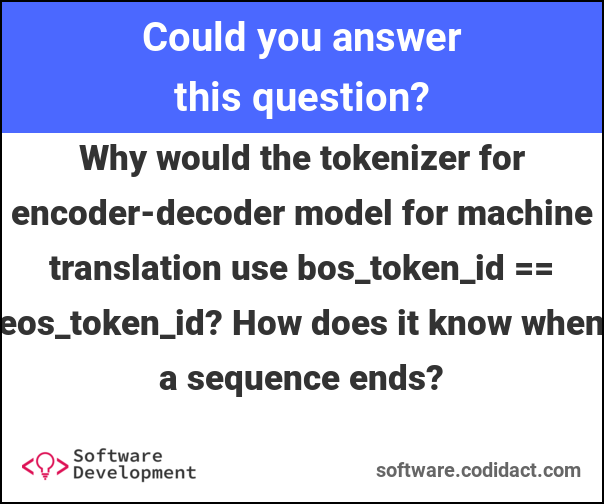Welcome to the Judaism community on Codidact!
Will you help us build our community of learners? Drop into our study hall, ask questions, help others with answers to their questions, share a d'var torah if you're so inclined, invite your friends, and join us in building this community together. Not an ask-the-rabbi service, just people at all levels learning together.
How to write good alt text
What is alt text and why should I care about it?
Alt text, or an image description, is what shows up in place of an image when that image fails to load. It's also what a screen reader will read out when someone is using a screen reader to browse the site, as well as what search engines and feeds display. With that in mind, it's an important part of web accessibility to include good alt text.
How do I write good alt text?
Everything depends on the context of the image, but there are a few basic guidelines to keep in mind.
-
The alt text should serve the exact same purpose as the image
When you're using an image, it's almost always to serve a purpose. Whether that's for demonstration, or to show an example, you're including an image for a reason. The alt text should serve the exact same purpose in your post as the image. Anything that's important and relevant to your post that's contained in your image should also be contained in the alt text.
-
Don't include unnecessary or redundant details
If you've already stated something in the text of your post, there's usually no need to repeat it in the alt text. Don't get bogged down trying to include every bit of detail in the image. Only include whatever details from the image are actually relevant to your post - focus on the important parts.
As a general rule, if it would be theoretically possible for you to entirely replace your image with the alt text, without your post losing usefulness or clarity, you're good to go.